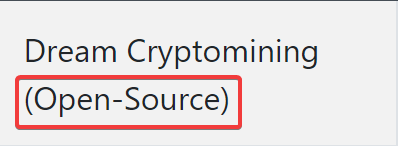Keymaster
⚠️ I bought a script with the wrong account!
Don't worry! You can always transfer your script asset to another account.
But remember that you can transfer only once!
- Visit Keymaster
- Click on Transfer to another account
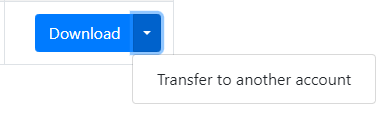
- Enter your right account
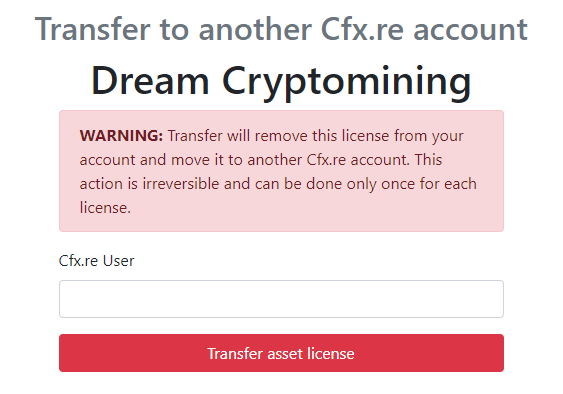
- Click on Transfer asset license
📦 Where can I find the scripts?
You can always download our scripts from the keymaster (Escrow and Source).
- Visit Keymaster
- Click on Granted Assets in the left sidebar
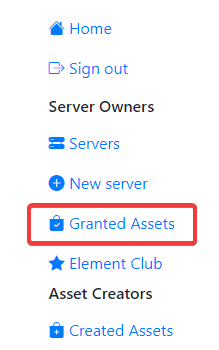
- Find the Script
- Click on Download
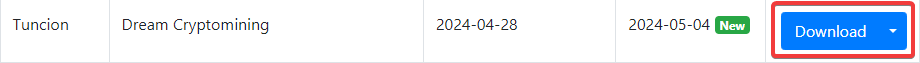
📂 Where is the source version of a script?
You will find it on the keymaster like in the escrow version.
In the source version, this is always written after the name: