Installation

warning
Please follow all steps carefully to ensure the correct installation!
-
Drag the script you downloaded from keymaster into your
resourcesdirectory. -
Configure the config named
DreamCore.lua-
Choose your UIType:
NativeUI:
- Set the
DreamCore.UITypetonativeui - Load the library in the
fxmanifest.lua
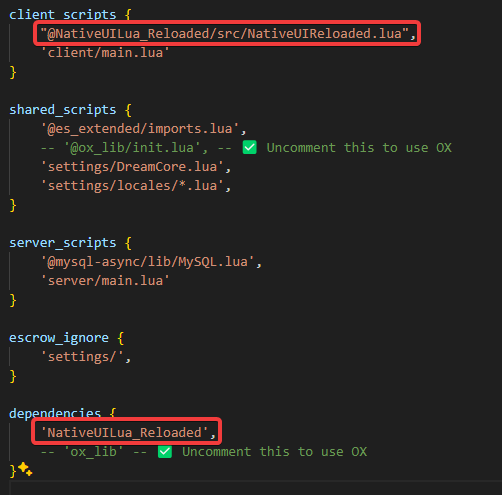
- Make sure that NativeUI is loaded in
client_scripts - Make sure that NativeUI is in your
dependencies
OxLib:
- Set the
DreamCore.UITypetoox - Load the library in the
fxmanifest.lua
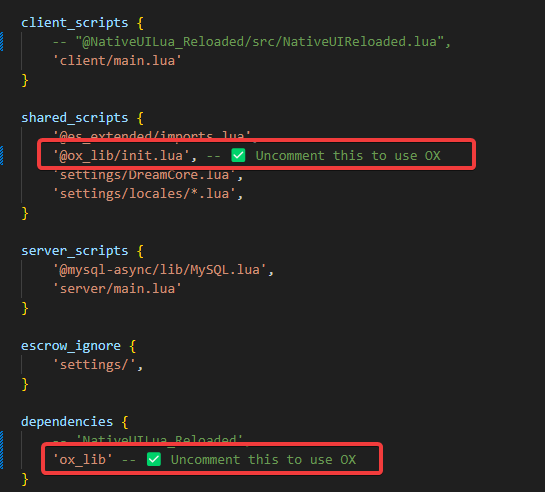
- Make sure that OxLib is loaded in
shared_scripts - Make sure that OxLib is in your
dependencies
- Set the
-
-
Start the script by adding
ensure dream_smokingto yourserver.cfgfile
danger
Make sure that you load only one library!